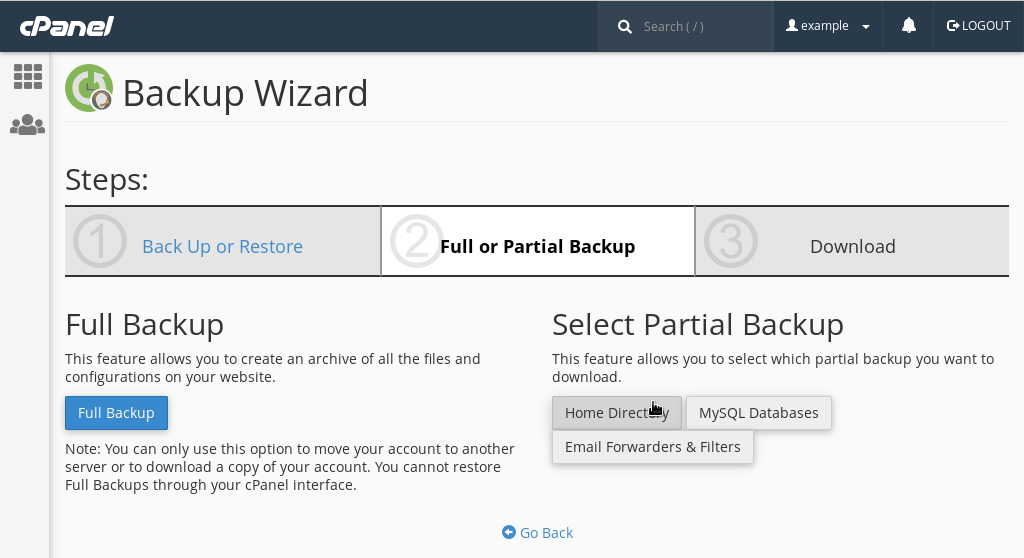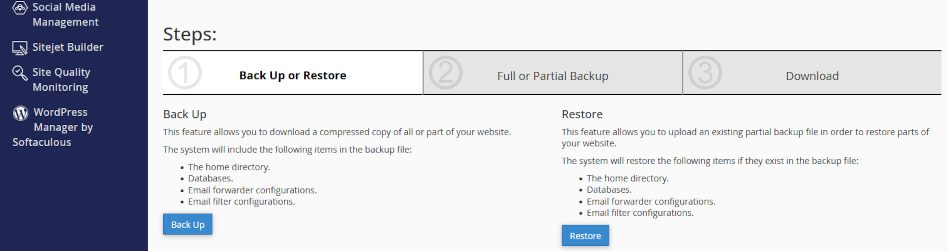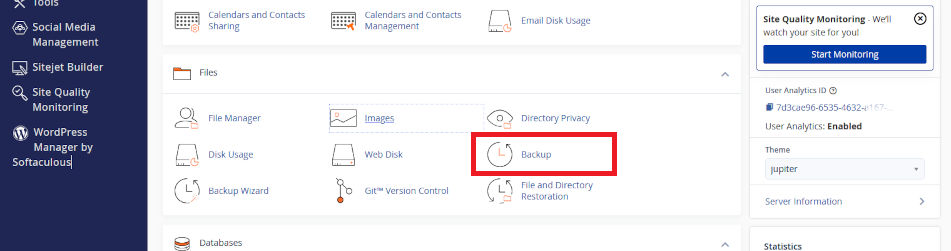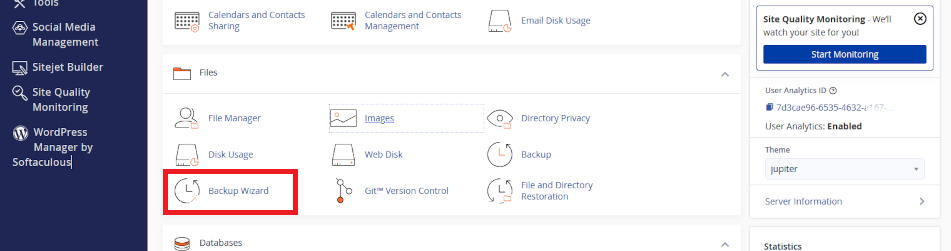Backup vs Backup Wizard
Use our cPanel utilities to backup and restore web site data content, databases, and other data on your web server.
Using cPanel’s Backup utility, you can select from data sets we have already backed up and download the files to your local drives for safekeeping.
Using cPanel’s Backup Wizard utility, you can design your own backups. You can backup some or all or your content. Also, you can backup incremental backups which are useful when you only need to backup minor changes since your last full backup. You can store your files locally, restore them to your server, and you can use the content when migrating to a new server.
Click on the headers below to find out how to use cPanel Backup and Backup Wizard. Click on images to view full size.
Download Backups using cPanel Backup
Log into your web server’s control panel – we call it cPanel. You can find how to log into your services from the web server data sheet we have provided you with.
At your cPanel dashboard, either search for Backup or scroll to the section called Files and click on the optin called Backup.
About cPanel Backup
cPanel Backup lists backups that are already made and stored on your web server. These are available in a pulldown list, including full and partial backups, that you can download. The list includes backups that we have executed as we deal with daily mantenance. You can download these backups,
Export backup from server
We recommend that you download backups to your local drives, and you can find help for copying backups at datacenter speeds to Google Drive, OneDrive, Dropbox, etc. Also, to conserve space and improve web page delivery speeds, note that we rotate backups so that (at time of writing) we only maintain the two latest backups.
About Restore
In cPanel Backup, there is an option to restore backups. If you are restoring full and partial backups, be aware that you should restore data sets in date order, starting with the earliest date stamp.
Create backups and restore with Backup Wizard
Use cPanel Backup Wizard to create and download backups. Also, you can restore backups using this option.
Backup Wizard – more options
Backup Wizard offers more granularity, giving you the option to select individual data sets, like your WordPress site, or your MySQL database which attaches to your WordPress site, or your email. Also, you can execute partial backups if changes that you have made to your web site are minimal.
Using Backup Wizard you can create your own backup profile. Downloading files that we have created may limit what you are able to do.
Summary
cPanel’s backup utilities have proven to be reliable, however a lot of things can go wrong with backups. Your server might backup files accurately, but the data could be corrupted as it is saved because of a power brownout. Or, data might be damaged in transit as the data set is transferred elsewhere. So, although we take “snapshots” of your web site, they are not guaranteed, and we only keep updates that are current over the last 2-4 weeks.
Therefore, you should only rely on our working backups as part of your risk management. Professionals use an array of tools to provide duplication and/or availability. In some cases, professionals mirror two or more geographically remote servers to cover a primary server failure. In some cases, this is economical and we can implement these kinds of services.
You can protect against a single point of failure failure by developing a strategy which covers two or more methods to secure data. For instance, your web designer may keep backups. Usually these conserve work in progress so that there is a “last known working state”. You might need to maintain a longer history of backups.
Your web designer will be glad to discuss backup strategies with you because you might mutually and economically share utilities and avoid extra cost. Also, we are always glad to help if you do not have a professional developer but need advise about strategy and products.
About ComStat.uk: Internet Service Provider Comstat provides IT support, web hosting, and media services including web design, Microsoft 365 setup, and audio/video production, serving businesses across Denbighshire, North Wales and Wirral from Ruthin, and Lancashire and the Northwest from Bolton.