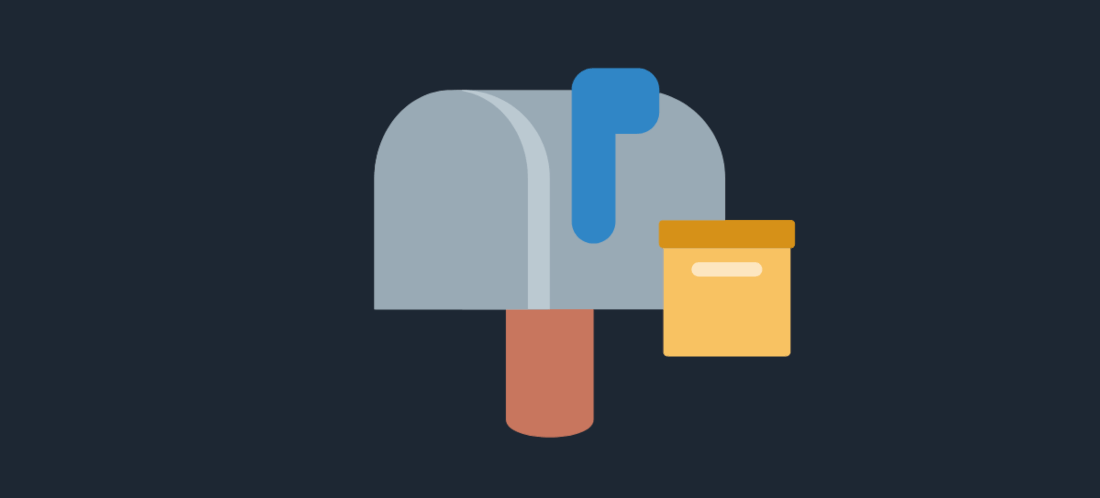1. What Is Inline Archiving in Microsoft 365?
Inline archiving in Microsoft 365 is a feature designed to help users manage large volumes of email. It provides an additional mailbox—called the archive mailbox—where older messages can be stored automatically or manually. This helps keep your primary mailbox uncluttered and improves performance.
This feature is especially helpful. You do not need advanced skills to use it, and inline archiving works seamlessly with Outlook and Outlook Web App. Once enabled by your organization’s IT admin, you’ll see an “In-Place Archive” folder in your mailbox. You can move emails there manually or set up rules to do it automatically.
Click open the headers below to learn how to use Microsoft 365 inline archiving to manage emails, automate archiving, and keep your mailbox clean—even in the archive.
2. Why Inline Archiving Is Useful
Managing email can be overwhelming, especially when your inbox grows quickly. Inline archiving helps by:
- Improving performance: A smaller mailbox loads faster
- Reducing clutter: Older emails are moved out of your main inbox
- Supporting compliance: Archived emails are stored securely and can be retained according to company policies.
For organizations with strict data retention rules, inline archiving ensures that emails are preserved without taking up space in the active mailbox. It’s a win-win for both users and IT departments.
3. How to Automate Archiving in Microsoft 365
To make archiving easier, you can set up automatic rules. This is how to do it:
- Use Retention Policies: These are set by your IT admin or global administator and can automatically move emails older than a certain age to the archive mailbox
- Manual Setup in Outlook:
- Right-click on a folder and choose Properties
- Go to the Policy tab
- Choose a retention policy that moves items to the archive after a set time (e.g., 6 months)
- Use Sweep Rules in Outlook Web App: Sweep is a terrific innovation to move emails from specific senders like newsletters, or with emails that you can indentify with certain keywords, to the archive
Establishing a routine means checking your inbox weekly, archiving emails you no longer need immediately, and letting automated rules handle the rest. This keeps your mailbox tidy without constant effort.
4. Managing Your Archive: Why Deletion Still Matters
Even archived emails can pile up over time. Subject to your organization’s data retention policies, it’s important to manage your archive just like your inbox.
This is what you can do:
- Review old content: set a reminder every few months to check your archive
- Delete outdated emails: iIf your company allows it, remove emails that are no longer needed.
- Use retention tags: retention tags can be applied to archived items to automatically delete them after a set period.
Summary
Imagine letting your morning postal deliveries pile up on the kitchen table for 15 years – who would do that? Yet that is what we do with our email. Without management, we suffer from slower access to ever increasing data volumes, and we risk exposing data to breaches which could breach data protection policies. So, managing our spent email is an important habit.
Remember, archiving is not the same as permanent storage. Keeping your archive clean helps with compliance, improves search speed, and ensures you’re not holding onto unnecessary data.
About ComStat.uk: Internet Service Provider Comstat provides IT support, web hosting, and media services including website design, Microsoft 365 setup, and audio/video production, serving businesses across Denbighshire, North Wales and Wirral from Ruthin, and Lancashire and the Northwest from Bolton.