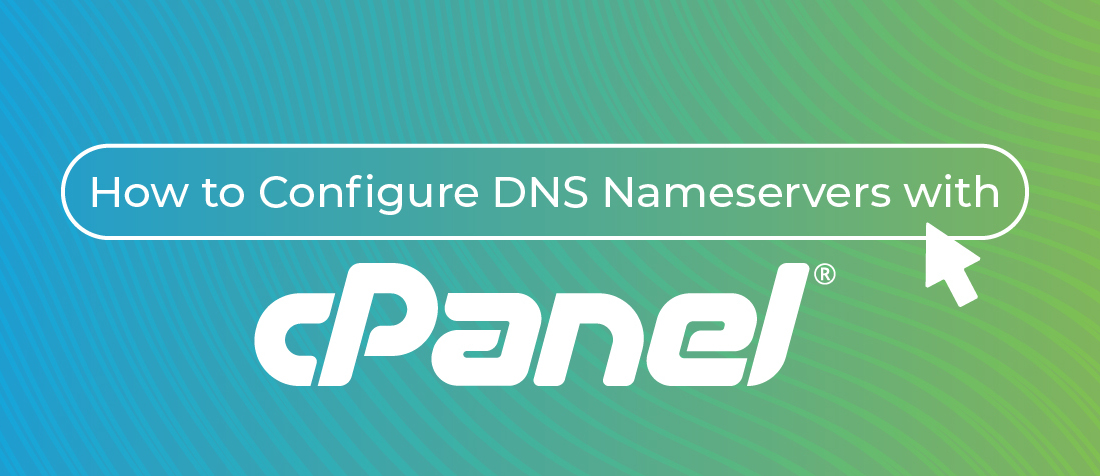Introduction
Use this article to understand how a domain name relies on authoritative namservers to connect web site viewers and email users to your web server. This article is intended for Comstat.uk clients who have bought domain names elsewhere who intend to maintain the domain names in their own portfolios. This requires more client input and can delay restoration of services in the event of outages.
If you maintain your domain names within ComStat.uk’s management portfolios we can provide streamlined support because we can access your domain names’ zone records 24/7 without recourse to clients. This means we can fix authoritative nameservers without reverting to you.
For instance, in the event of an outage while you are away on holiday, or you cannot access your domain name control panel because you have no phone signal to handle 2FA, your web site service could be disrupted until someone can get to your domain name control panel to resolve problems. So, it is important to understand how your authoritative nameservers operate and who is repsonsible for the dashboard that manages them.
Click on the headers below to find out about how to decide where to locate your authoritative nameservers. Click on images to view at full-sized resolution.
What are Authoritative Nameservers?
Authoritative nameservers hold the definitive records for a domain name that operate your email, website availability, and other services. Conventionally, two or more authoritative nameserves are in operation in case one server fails. Authoritative nameservers answer queries about domain names with the most accurate and up-to-date information about your web site, email server, and more.
For instance, if you want to send an email, your computer has to find your authoritative nameserver to find out how to send your outgoing email. Also, it has to find where to send the email. Lastly, the receipient’s email server has to verify that email is legitimate, so it is critically important that your authoritative nameservers are operational and capable of demonstrating a good “score”. If your authoritative nameservers are not recognised and do not achieve adequate safety metrics, your emails will be dropped or sent to spam.
Authoritative nameservers work behind the scenes to translates domain names (like comstat.uk) into IP addresses (like 192.0.2.1). To read this article, your computer had to find where the web server was that hosts the page you are reading. Often, a web site operates from one server, and email from another. Authoritative nameservers define where your services are established.
Using a domain name supplier's Authoritative Nameservers
When you buy a domain name your domain name supplier will provide standard authotitative nameservers which point to your domain name’s “zone record” – a phone book – which describes where your web site is, and where your email server is. Also, it provides room for you to define records to help prove that your email is legitimate and many more things. It is important that it is secure, and safe from malicious hijack.
Pros:
- Reliability – good security, robust global availability
Cons:
- Limited control – limited customization options
- Dependency – you rely on the registrar for DNS management
- Manual entries – records have to be transcribed from your cPanel zone record (e.g. webmail.domainname.com)
- Complexity – different suppliers adopt differing methodologies for scripting records
- Resolution – some suppliers take up to 72 hours to resolve DNS
Using your web server for Authoritative Nameservers
When you use your web server as your authoritative nameservers, you modify records at your domain name supplier so that your web server become your authoritative nameservers. This is easy to do: you replace the standard nameservers in your domain name’s control panel with your web server’s nameservers which we will establish for you. For instance, we use nameservers like ns1.namesfirst.net and ns2.namesfirst.net. Once the nameservers are modified, all records dealing with your web site, email, webdisk, etc., are handled via cPanel.
Pros:
- Control – you/we can make changes instantly
- Integration – seamless integration with your email, web site, etc.
- Customization – you can tailor DNS to specialized needs
- SSL – cPanel can automatically align SSL certificates with your web server
Cons:
- Security – teh onus is on the web server owner to protect against intrusion
Summary - which one?
Entry level web hosting services do not do much more than provide a web site, and email is usually bought as a separate service. As businesses outgrow entry level web hosting, the realities that larger business face become more evident.
If you operate a web site via cPanel which includes email, and you intend to use services like Webdisk and automated SSL, it is probably less effort to use your web server as an authoritative web server.
If you want to provide extra security against a malicious person hacking your authoritative nameserver, consider managing things at your domain name supplier. This will mean copying records from cPanel however, and may limit how your SSL certificate works. Also, our ability to restore services in the event of authoritative nameservers depend on us being able to reach you.
In some cases, we also manage authoritative nameservers for clients at Cloudflare and Microsoft 365. Both provide Enterprise grade suecurity and resiliency. How your email and website are organised influences how we need to deal with your authoritative nameservers.
Without a working authoritative namserver, web sites, email, and more cease to work. So, at some point businesses have to develop in-house skills or outsource help to manage this critical Internet technology.
To discuss how best to manage your domain name and how best to establish your authoritative nameservers, contact us using the WhatsApp link or arrange a convenient time for us tr contact you via our contact page.