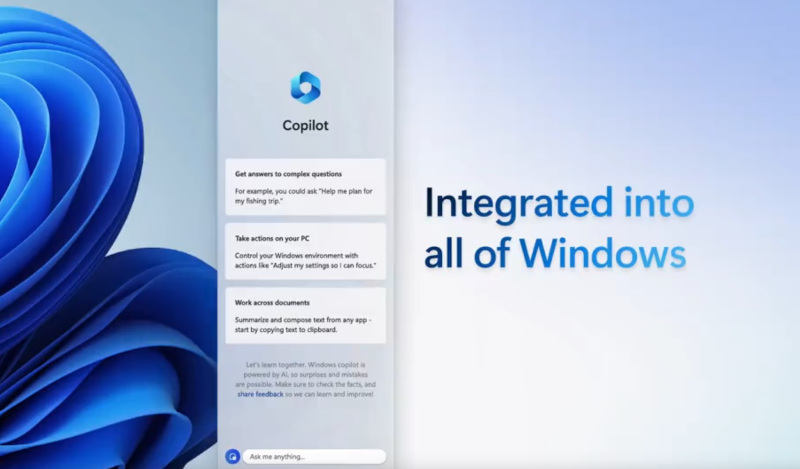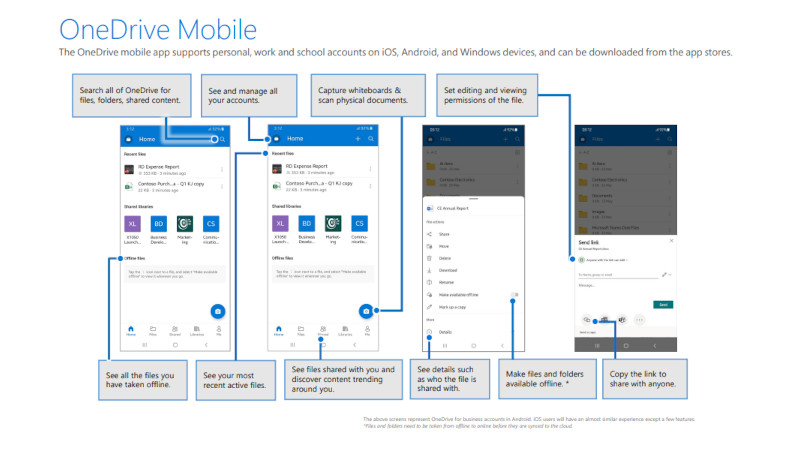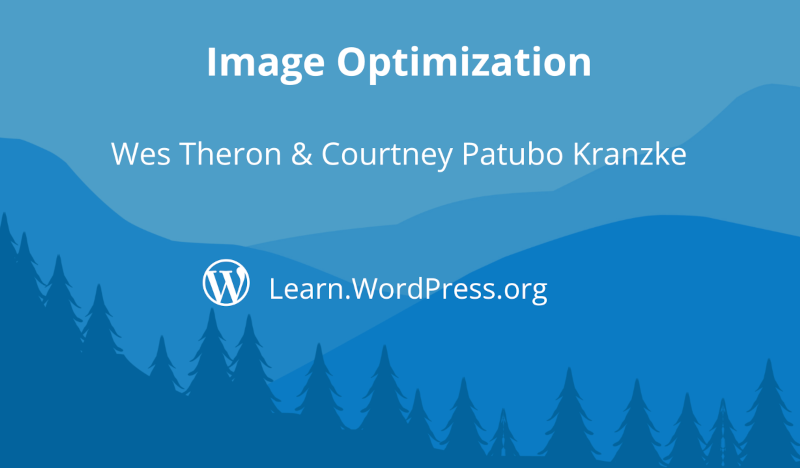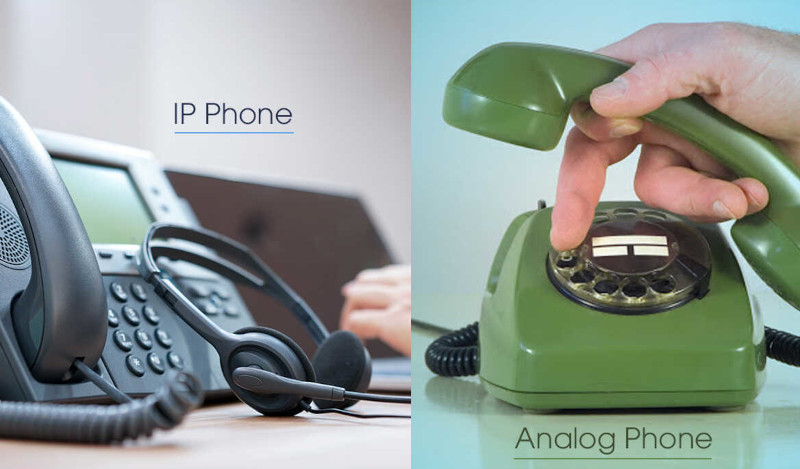Microsoft Co-pilot AI
Configure Edge web browser to unify web browsing, email, and productivity in one window. Use our guide to put Outlook, Word, Excel and more into your browser sidebar to turbocharge productivity.
UK transition from analog to digital landlines
Useful government guidance about retirement of copper analogue phone lines (PSTN).
Digital Voice vs VOIP
Digital Voice – VOIP – SIP: does it all mean the same thing? No, terminology is important. Read this plain English article to learn the difference between “digital voice” and VOIP telephony before deciding how to provision telephone over fibre.
Microsoft 365 Quick Starts
Follow Microsoft tutorials to keep up to date and download guides to help you and your colleagues get the most from developments in your favourite 365 apps
Wordpress tutorials
Stay abreast of WordPress’ latest design tools including page and theme editing using WordPress’ modern block editor
VOIP vs Analogue telephone handsets
Browse this useful article to understand why upgrading handsets to VOIP units is desirable as you switch to full fibre.
About remote or site help.
Often, compromised computers need conventional site visits to troubleshoot problems, However, if your computer has broadband, 4G, or fibre Internet access we can support Windows users (Win10 and above) where operating systems are up-to-date.
See this video for a demonstration of Windows Quick Assist.
We can also help Windows and Mac users using a current version of Microsoft Teams, or an up-to-date version of Chrome web browser and you have added, or can add, Chrome remote desktop extension.
Extended support outside business hours is available for Premium Support customers.
Please call 01745 616 524 during 9:00 – 5:00 business hours Mon – Fri. You can also reach us using the WhatsApp button below for appraisal and cost estimation.
Get remote or call-out help.
Remote assistance and call out is subject to our minimum attendance charge and if remedial work requires extended work we will apply credits received against final invoicing.
Use the PayPal QR code below to remit our quoted retainer/deposit to secure service via your PayPal app.