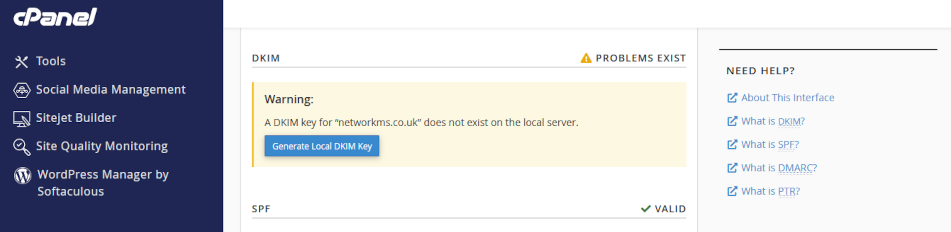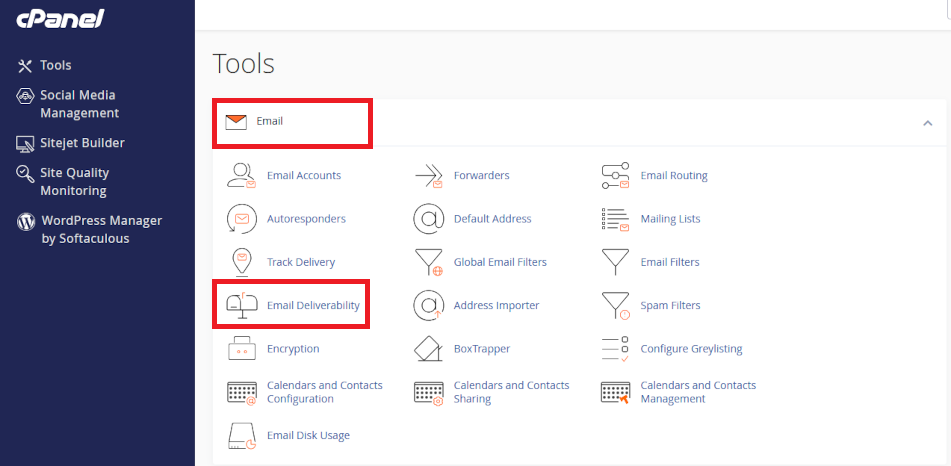Verify outgoing email with DKIM
Use DKIM (DomainKeys Identified Mail) to reduce the chance of your users’ outgoing emails ending up in customer/supplier Spam or Junk folders.
Click on the headers below to follow our guide to configure DKIM using cPanel WHM and post your DKIM records in your domain name’s zone record at your domain registrar. Click on images to see in full resolution.
How to prepare
DKIM is already enabled on your web server. However, the service needs to be implemented. This is because the verification process requires checking a unique DKIM record which only you can add to your domain name’s “phone book” – we call the phone book a zone record. If we have ongoing access to your domain name, we would take care of this as part of the support we provide.
Before starting, you will need to understand where your domain name is managed. If your domain name is held at a domain name supplier using their nameservers, you will need to create DKIM records in the zone record at your supplier. If you own the domain, but we hold it in our management portfolio, then you might only need to make amendments in cPanel which will make things easier.
Therefore, before you proceed, prepare as follows:
- if in doubt, check with us where your records need modifying
- find your cPanel login credentials from our server information sheet
- (optionally) find the login credentials for your domain name supplier
We are able to manage domain names on behalf of clients. Domain name management is a critical function and unwitting errors can cause email and web site failure. If you are nervous about dealing with this technology, we can provide admin support – ask for help. For instance, if you do not have in-house expertise, we can take administrative custody of your domain to manage these kinds of jobs.
Step-by-Step instructions
1. Log in to WHM:
- Open your web browser.
- Enter your WHM URL (e.g., https://your-server-ip:2087).
- Log in with your root credentials.
2. Access the DKIM Settings:
- In the WHM dashboard, search for <Email>.
- Click on <Email Deliverability>.
3. Select the Domain:
- Choose the domain you want to configure DKIM for.
- Click <Manage> next to the domain.
4. Enable DKIM:
- In the DKIM section, click <Install the Suggested Record>.
- WHM will automatically generate the DKIM record.
5. Copy the DKIM Record:
- After generating the DKIM record, you will see a TXT record.
- Copy the entire TXT record, including the v=DKIM1; part.
6. Log in to Your Domain Registrar:
- Open your domain registrar’s website.
- Log in with your credentials.
7. Access DNS Management:
- Find the DNS management or zone file settings.
- This section allows you to add or edit DNS records.
8. Add the DKIM Record:
- Add a new TXT record.
- In the Name field, enter the selector and domain (e.g., default._domainkey.yourdomain.com).
- In the Value field, paste the DKIM record you copied from WHM.
- Save the changes.
9. Verify the DKIM Record:
- Go back to WHM.
- In the <Email Deliverability> section, click <Manage> next to your domain.
- Click <Check> to verify the DKIM record.
10. Test Your DKIM Setup:
- Send a test email to ensure DKIM is working.
- Use online tools like DKIMValidator to check if your email passes DKIM checks.
Tips for Non-IT Users
- Take Your Time: Follow each step carefully.
- Ask for Help: If you get stuck, don’t hesitate to ask your registrar’s support team.
- Double-Check Entries: Ensure there are no typos in the DKIM record.
Summary
Business users do not have a lot of patience when it comes to email, and not a lot of people check Spam or Junk occasionally if at all. Email that is lost in this way costs business so DKIM, along with SPF (automatically configured for you already, DMARC, and Reverse DNS are necessary utilities for providing resilient email delivery.
Making adjustments to your domain name’s zone record requires exacting language and syntax. A missing character can cause a web site to cease functioning and disable your organisation’s email. Nor can you test a modification first – changes made have effect in real time.
Expert help available
We have decades of experience managing domain names on behalf of clients. If you are nervous about dealing with this technology, we can provide admin support for domain names and ongoing services – we can turn modifications in minimal time at reasonable cost and while saving you from risk of web site and email disruption – please ask for help if in doubt.