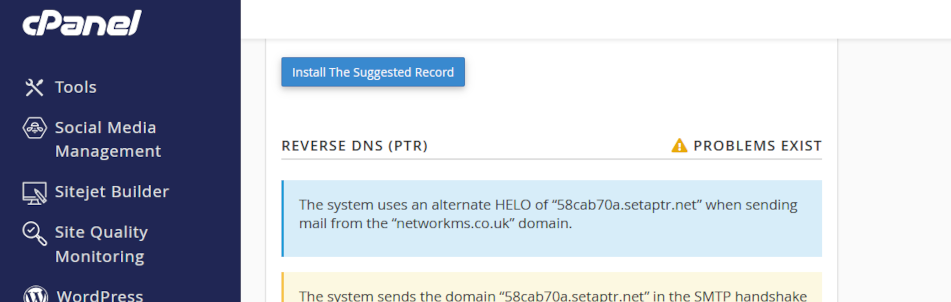Reverse DNS
Reverse DNS, also called rDNS, is used by email servers to verify your email has reached it from an email server and IP address that you own. rDNS is crucial for email deliverability and server reputation. For instance, web site contact forms often fail because Reverse DNS is not configured properly and emails are dropped before reaching a web site owner’s Inbox. This is why SPF, rDNS, DKIM, and DMARC are so important in business email.
Your web server’s zone record is already configured to a rDNS mapping so you should not need to intervene unless you are operating exceptional circumstances.
Click on the headers below to follow our guide to record a Reverse DNS/PTR record in your domain name’s zone record at your domain registrar. Click on images to see in full resolution.
How to check rDNS is configured
At the moment, your web server already resolves rDNS, and the record posted in cPanel > Email > Email deliverability should already resolve to:
-
Name: 10.183.202.88.in-addr.arpa.
-
Value metal1.namesfirst.net.
Note that the IP address is recorded in the <Name> field. This is usually illegal logic, and that is why this record has to be specially handled by the owner of the IP address block your server relies on: it requires a “reverse” entry which means it has to be handled at “datacenter” level.
rDNS is a not always an easy DNS feature to deal with. Please contact us for advice if you are in doubt about your server configuration.
Summary
Reverse DNS is an important tool that remail servers rely on to verify that email you send is recognized as valid. Without this validation, you may send email that is rejected or dropped before it reaches a recipient’s Inbox.
Making adjustments to your domain name’s zone record requires exacting language and syntax. A missing character can cause a web site to cease functioning and disable your organisation’s email. Nor can you test a modification first – changes made have effect in real time.
Expert help available
We have decades of experience managing domain names on behalf of clients. If you are nervous about dealing with this technology, we can provide admin support for domain names and ongoing services. We can turn modifications in minimal time at reasonable cost while saving you from risk of web site and email disruption – please ask for help if in doubt.